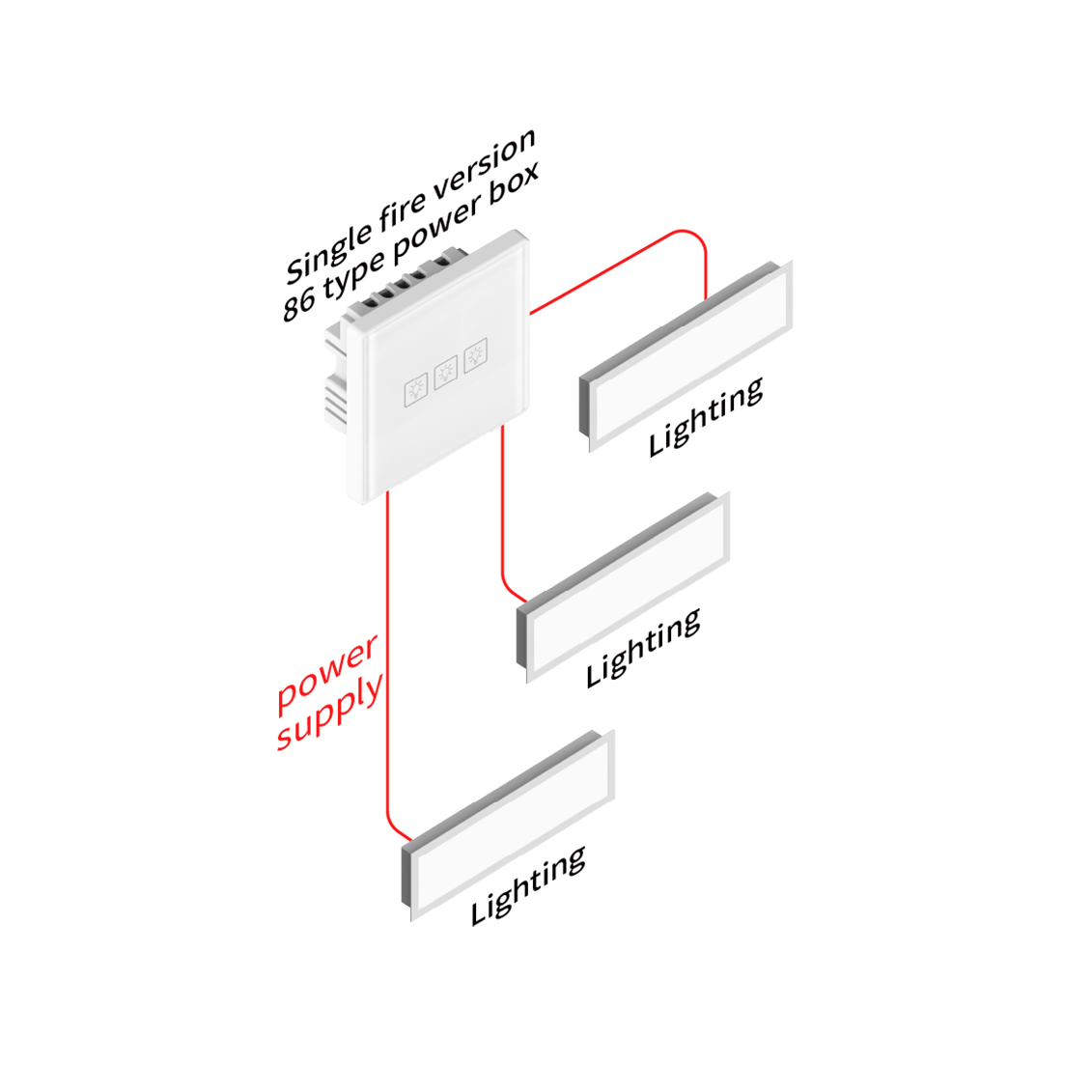Touch control
Easy installation
Scenario linkage
Intelligent control

(1)Standard touch 86-type switch panel, connected to the gateway of the same brand through 2.4G wireless. Authorized users can remotely monitor the status of each power output through the system platform or applet, and can manually or regularly control the accessed lights, fans, curtains and other power-using devices with intelligent strategy power on/off.
(2)Supports disabling the local key mode through the system platform, and also supports enabling the local key mode independently. The keys on the panel have indicator lights to identify the key mode and control status, red indicator light means off (power off), blue indicator light means on (power supply), no indicator light means disable the local key mode.
Support access to lights, fans, curtains and other electrical equipment, touch switch, beep prompts, bright blue when the device is turned on, bright red when the device is turned off, one/two/three open touch panel optional, adapted to single-fire scenarios, without the need to change the line, direct installation.
With the system platform, it supports setting the timer on and off of the power equipment, realizing intelligent linkage to turn on and off the power equipment in classroom mode, and supporting remote control through the website or WeChat applet.